As of mid-April 2020, Microsoft changed the name of several of the Office 365 plans to Microsoft 365. For current users of Office 365, there is no cause for alarm. The tool set you are familiar with has not changed. You still have access to Outlook, Word, Excel, PowerPoint etc. In general, the product is the same it just has a new name.
The only real cause for concern is how confusing the new product names are 🙂
Think of it like this – Microsoft 365 is the brand and Office 365 is a product line.
Here’s a breakdown of the new Microsoft 365 packages. Note, Microsoft is trying to help us out by showing the product’s former name in the description.
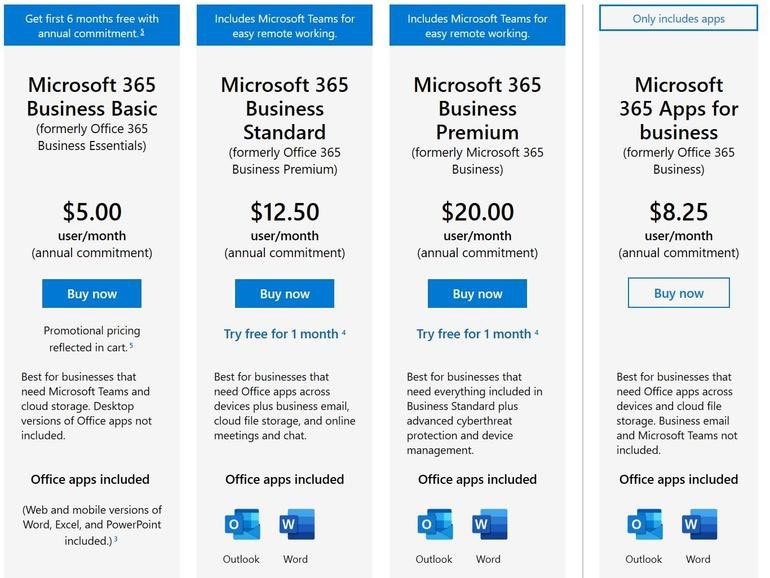
Formerly Business Essentials, Microsoft 365 Business Basic is the cheapest option available at $5.00 per user per month. It provides access to business-class email hosted on Exchange and web-only access to the Office Apps like Word, Excel, Power Point etc. Plus it includes the increasingly popular Teams app for work-place collaboration.
Most small business typically use Business Premium, now called Business Standard. If you need access to business class email and the Office desktop apps, this is the plan for you.
M365 Business Premium gets you everything that Business Standard offers PLUS advanced security features to:
In our increasingly connected world where more work is performed remotely, it is critical that businesses consider how their sensitive company information is being treated in the hands of their employee’s own devices. The Microsoft 365 Business Premium and any plan above it delivers the tools IT admins need to define secure BYOD policies and enforce them.
Productivity in the Cloud
New to Microsoft Office 365? Here is some background on the platform and what has traditionally been offered.
Office 365 is Microsoft’s cloud-based productivity platform. It consists of the same products that were present in the version of Office that traditionally ships with new PC’s or can be purchased as a suite and downloaded. Over time, the platform has matured, and new products were added depending on the plan.
Utilizing a subscription-based model, all Office 365 plans provide access to the Web App versions of Office. If you have an internet connection, you can edit Word or Excel documents in a browser on a tablet or mobile device or desktop. Most plans also include access to the Office desktop apps.
Sharing documents has never been easier with Office 365. Utilizing One Drive and Share Point, users can store documents on their “local network” – One Drive – then share them with their “network drive” – Share Point. You can store and share all kinds of information files, music, videos or documents. These files can be accessed through the cloud, desktop, or mobile with 1TB storage available.
Most businesses deploy Office 365 for email. Exchange Online provides enterprise-grade email through Outlook with a 50 GB mailbox per user. It helps protect your information with advanced capabilities like anti-malware and anti-spam filtering tools.
With a guaranteed 99.9% uptime, financially-backed service level agreement, you can count on your email always being up and running.
Plus, updates are included so version compatibility issues go away. All users across an organization always have access to the latest version of Office.
Digital Transformation Starts with Microsoft 365
A company’s data is the most important asset of investment and the security of that data is paramount.
By deploying the powerful Microsoft 365 platform, businesses are arming their employees with the best available tools to collaborate and communicate effectively giving rise to innovation and creativity in less time and driving growth.
To grow your business with Microsoft 365, speak with an Admiral representative today.



