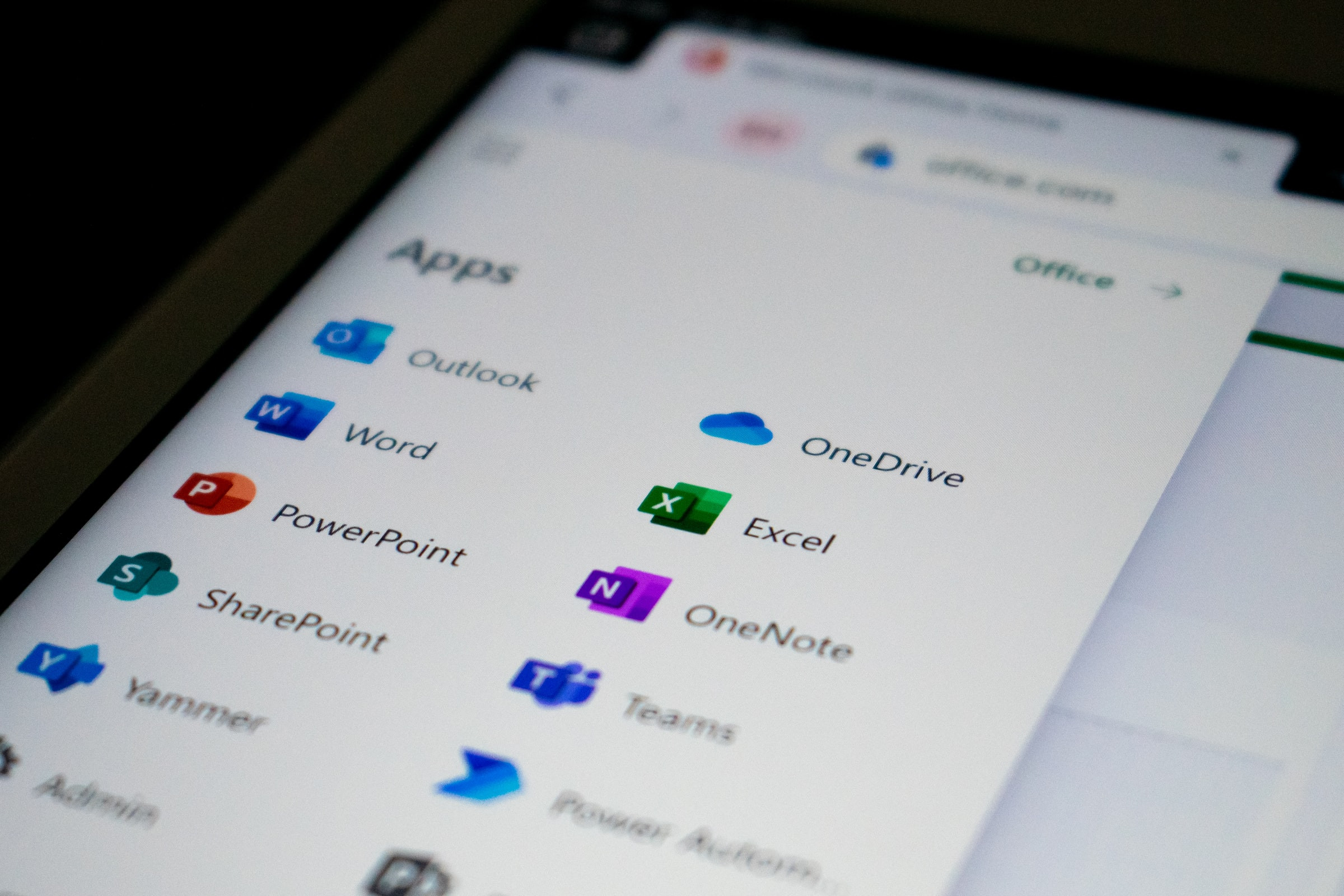Have you ever wondered what OneDrive is and how to use it? Put simply, OneDrive is a personal cloud storage solution offered by Microsoft and pre-loaded on every Windows 10 computer. You might’ve noticed it during set-up or as an icon stowed alongside other folders in File Explorer. Like comparable cloud storage solutions, OneDrive lets you backup important files, share files, collaborate with teams, work remotely, and more.
Top Benefits of OneDrive:
- Convenient file backup and storage - simply store files in File Explorer under OneDrive instead of “This PC” to ensure they’re automatically backed up and synchronized from your network to your OneDrive private cloud account. When you need to pull up a file or work on it from home or on the road, you can do so easily on any Android, iPad, iPhone, PC, or Mac whether using the OneDrive app or an Internet browser. Any changes you make to that file on OneDrive will be mirrored across all platforms!
- Automatic login on Windows 10 devices - when you sign in to your computer. If you don’t use Windows 10 or Office 2016, you can download OneDrive for Windows here and follow the simple instructions for set-up. Once installed, simply drag and drop files or folders from “This PC” to OneDrive in File Explorer to sync them to the cloud. Files or folders moved to OneDrive will be accessible on your local hard drive and by secure login on the web or through any device with the OneDrive app installed.
- Work with other Microsoft apps & services - in its most recent update, Microsoft added team sharing, comment notifications, increased upload file size limits, improved file security and governance, plus a more streamlined admin experience
As you get familiar with OneDrive, you’ll see that it provides so much more than merely file storage. To make sure you are getting the most from your Microsoft subscriptions, book training sessions with a Microsoft expert from Admiral Consulting! We offer one on one training sessions or small group sessions. Get a training agenda customized to your organization's needs and the support you need to fully adopt new technologies and processes. Contact us today to schedule a consultation or to learn about more ways Microsoft 365 and OneDrive can enhance your operations. Let’s talk >>>