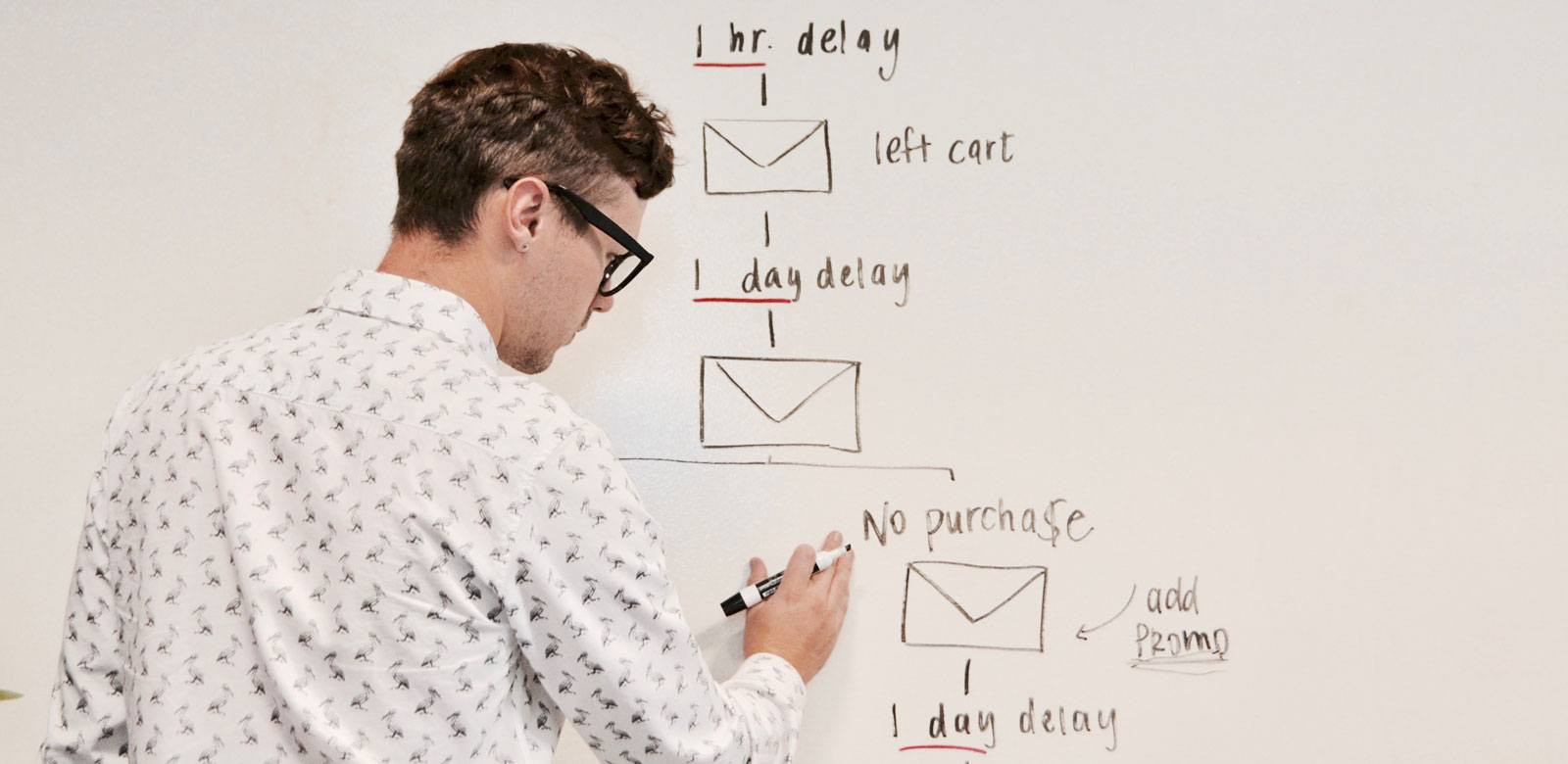Microsoft Dynamics NAV or Business Central, as it is now called, offers a powerful framework to deploy custom process flows to support the unique requirements of nearly any business model. The concept of process flow design utilizing inherent workflow capabilities has done wonders for business planning and breaking down information silos across organizations. It’s no wonder, then, that the best implementations of business management software tools revolve around the concept. This not only helps everyone involved understand the operation of the software but makes it easier to develop and enhance.
If you’re considering upgrading to Dynamics 365 Business Central (NAV) or are interested in its capabilities, the first step is to understand how it works. That said, here’s a high-level description of NAV’s process flow.
For more information regarding Microsoft Dynamics NAV / Business Central contact Admiral Consulting Group.