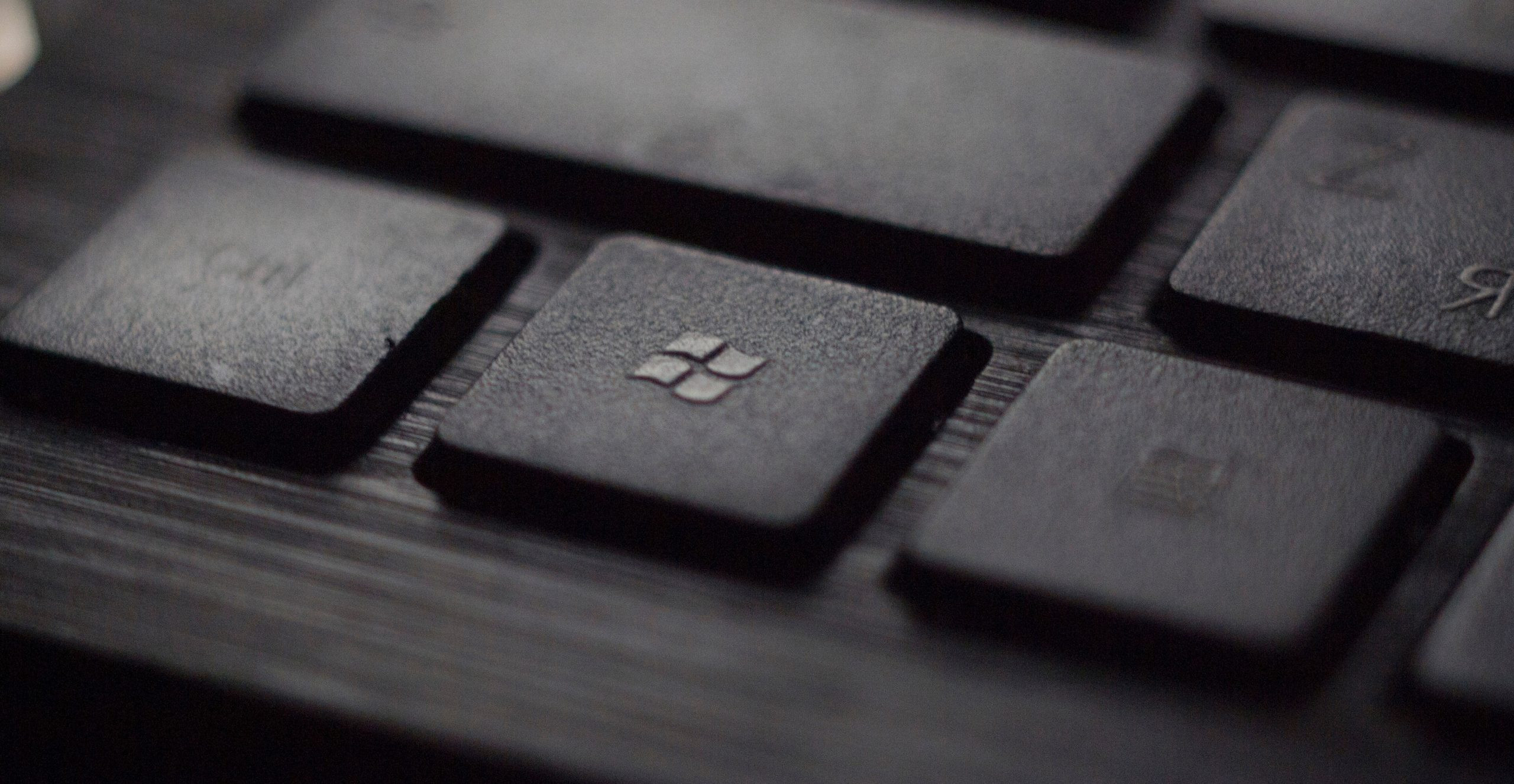Are you aware of the many different Office applications available within Microsoft 365? Of course, everyone knows and generally uses the classics- Word, Excel, Outlook, but what about SharePoint, OneDrive and Teams? These lesser mentioned programs are useful, and their utilization can make a world of difference in a business’s structure.
SharePoint
SharePoint is the quintessential platform for seamless collaboration and company management. It enables teamwork with productive team sites for every project team, department, and division. Share, edit and download files, documents, data, news and resources all in one place. Like Google Docs, multiple people can work on the same file.
SharePoint also maintains a history of the document, so going back to edit previous versions is simple. Customize your own sites directly from the homepage to streamline your team’s work. Collaborate effortlessly and securely with team members inside and outside the organization, across any devices.
SharePoint is simple, especially when working within the Microsoft 365 environment.
OneDrive
The significance of OneDrive as a tool that can save someone at any given time, cannot be stressed enough. Like a hard drive, the cloud storage service allows you to store important files securely in one place and then be able to access them virtually from another device. Start a project on your phone and pick up right where you left off on your tablet without having to save it to a USB drive or email it to yourself.
Integrated within Microsoft 365, you can share content directly with other people in OneDrive, not to mention it has support for over 270 file formats and is the cheapest cloud storage on the market. OneDrive is key for offline work. Easily-access your work when you are not connected to the internet. Download the OneDrive for Business sync app, then navigate to OneDrive and find the library you want to access and then press sync. Save attachments directly into OneDrive right from Outlook as well.
Circling back to SharePoint, if the two are being used simultaneously, a link can be set up that appears in the company’s SharePoint, sending users directly to their OneDrive for Business accounts. You can also access other PCs through OneDrive, even if the files are not in your OneDrive folders. OneDrive has plenty of benefits:
Microsoft Teams
A communication hub directly in Microsoft 365. Why login to a whole other program to collaborate and have video conferences with colleagues? Set up meetings and send out invites directly from Outlook. Teams allows communities, individuals, groups, or teams to join through an invitation link sent by a team administrator or owner. Teams for Education allows admins and teachers to set up specific teams for classes and seminars.
The pandemic has caused business to utilize programs like Teams, Skype and Zoom. According to Microsoft, Teams had hit 75 million daily users as of April 2020. Within a specific team, one can set up channels. Channels represent topics, allowing users to communicate directly about something without having to email or text. Users can reply to posts with text as well as images, GIFs and custom made memes. Broadcast to 10,000 participants in Teams Live Events.
This pandemic has thrown companies into a whirlwind and communication is more important than ever. Interacting through Teams is simple and effective.
To deploy Teams and realize the potential of the Microsoft 365 Office applications for your organization, complete the below form and an Admiral representative will contact you soon!